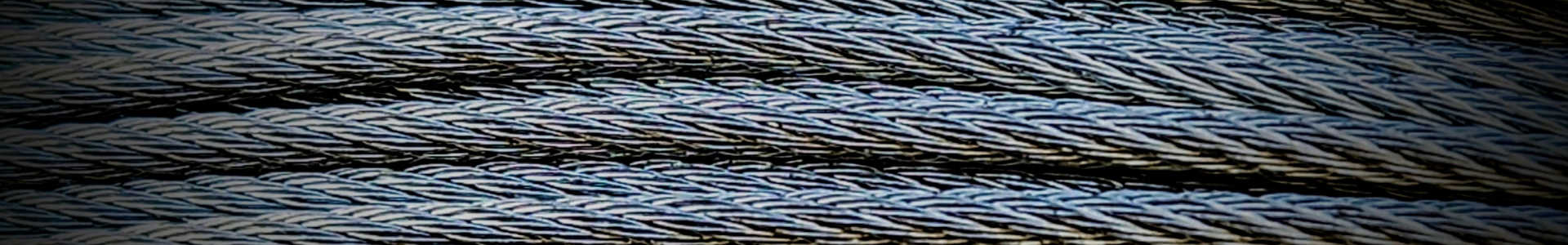Manage Cookie Preferences
We use cookies to improve your browsing experience and analyze website traffic. Below, you can choose which types of cookies you allow us to use. Please note that essential cookies are necessary for the website to function properly and cannot be disabled.
Clear All Non-Essential Cookies
If you want to clear all non-essential cookies that may have been stored on your device, click the button below:
How to Manage Cookies in Your Browser
You can also control cookies through your browser settings. Here's how to do it in some popular browsers:
Google Chrome
- Click the menu icon in the top right corner
- Select "Settings"
- Click "Privacy and security"
- Click "Cookies and other site data"
Mozilla Firefox
- Click the menu button in the top right corner
- Select "Options"/"Preferences"
- Click "Privacy & Security"
- Scroll to the "Cookies and Site Data" section
Microsoft Edge
- Click the menu button in the top right corner
- Select "Settings"
- Click "Cookies and site permissions"
- Click "Manage and delete cookies and site data"
Safari
- Click "Safari" in the top menu bar
- Select "Preferences"
- Click "Privacy"
- Adjust your cookie settings in the "Cookies and website data" section